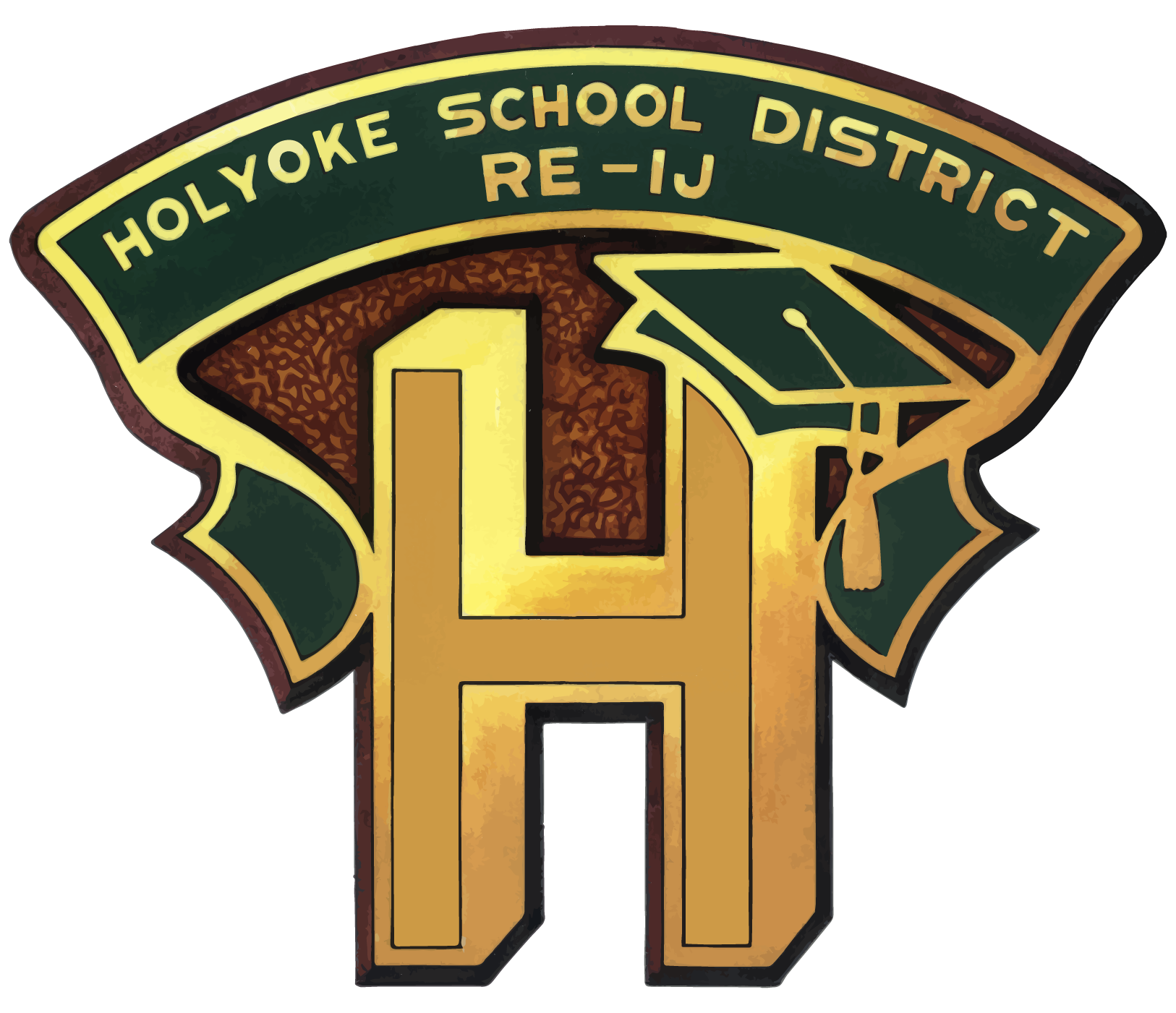Access your student’s CMAS score reports through Family Portal in June
We are so proud of how much our students have learned and grown this school year. In April, students in 3rd - 8th grade and 11th grade had the opportunity to showcase their learning and skills on the Colorado Measures of Academic Success (CMAS) tests.
We’re excited to share that your child’s preliminary CMAS performance report will be available online on June 11 through the Family Portal. This secure platform provides an easy way for you to view important information about your child’s academic progress based on the only assessments given to all Colorado students that measure what students should know and be able to do at the end of each grade.
Here’s How You Can Access Your Child's CMAS Report
Visit the Family Portal: https://familyportal.pearson.com/CO
You’ll need the following information to log in:
Student’s State ID (SASID) – This is found at the top of your child's CMAS score report from last year. [You can also find your Student’s State ID in our student information system or contact the building secretary for assistance].
Student’s Last Name
Student’s First Name
Student’s Date of Birth
Understanding CMAS ELA / Math
Understanding CMAS Science
What You’ll Find in the Report
The preliminary report will include your child's score and performance level. Later in June, a final report will be available with additional details, including:
A breakdown of strengths and areas for growth
Comparisons of your child's performance to their peers at the school, district, and state levels
Tips for supporting your child’s learning at home
Helpful resources like a video guide and a detailed explanation document will also be available in the Family Portal to assist you in understanding the results.
CMAS Scores Are One Piece of the Puzzle
CMAS scores provide valuable insights about your child’s academic journey based on Colorado’s grade level expectations. We encourage you to view them alongside classroom grades and teacher feedback for a more complete picture of your child’s progress.
If you should have any further questions about the assessments that the Holyoke School District gives students, please visit our assessment webpage or visit with your student's principal.